Windows 11 Install Shield Error – Access Denied?
Did you just try to install a new program in Windows 11 and during the install you got an access denied error and you could not not install your program?
In Windows 11, we have seen this a few times and most recently when trying to install OnScreen Control for multiple monitor display managment.
Windows 11 appears to be a little stricter than Windows 10 when it comes to User Access Control and tasks that require elevated administrator priveleges.
If you get this error, you are probably working in Windows 11 under a standard user profile. Even though you get an elevated prompt requring administrator approval, sometimes the installation will still not complete.
The Solution – simply log in to a Windows 11 administrator account on your computer and run the installation program again.
Windows 11 Install Shield Error – Access Denied is solved!
| This solution was developed and confirmed in Windows 11 (22H2) by windowssolved.com |
| This is an original article copyright to windowssolved.com This article may be shared via link to this page. You may not repost the content of this page, even with attribution without prior written permission. |
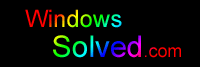


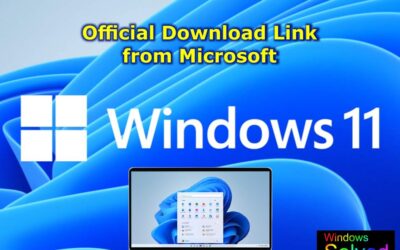


0 Comments