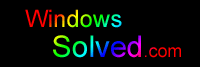Windows Solved Articles
Download Microsoft Windows 11 24H2 (2025 version)
Download the official version of Microsoft Windows 11 version 24H2 (released 2024). Get the verified link directly to Microsoft’s official download page here.
Solved – LG Gram Fails to Wake From Sleep | Windows 11
(Modern Standby + Windows Hello Black Screen Bug) If you're experiencing black screens or unresponsive wake-ups on your LG Gram running Windows 11 — especially after longer sleep periods — you're not alone. Every time we tried to wake the computer up from sleep mode,...
Reviewed | $7.48 for Microsoft Office Professional Plus 2021
$7.48 for $600 Microsoft Office Professional Plus 2021. Real or Fake? We bought it! Read our review and find out if it was legit or not! You might be surprised.
Welcome to Windows Solved
At Windows Solved, our focus is on providing users with quick and verified solutions to issues, errors and problems within Microsoft Windows and it Applications. Most of our articles are about Windows 11 but many of our solutions are also applicable to Windows 10 & Windows 8. Don’t spend hours searching and reading hundreds of pages only to get to the end and find there was no real solution provided – just a lot of questions and generic advice that don’t solve the problem. We are different, as we only publish actual and verified solutions to Windows issues, apart from “coming soon” articles where we have verified the solution and are currently in the process of documenting it. If you have a Microsoft windows problem, save time and get a verified solution first at windowssolved.com.
Latest Solved Problems

Ultimate Guide : How to Upgrade Microsoft Surface Pro 8 SSD – Part 3
Cloning a new 1TB SSD for Microsoft Surface Pro 8. See which software and get detailed instructions with screenshots on how to safely complete your upgrade.
Ultimate Guide : How to Upgrade Microsoft Surface Pro 8 SSD – Part 4
Re-Installing your newly cloned SSD into your Surface Pro 8. Step by Step instructions, things to check and re-enabling your SSD encryption such as BitLocker.
Solved – Google AdSense Breaking Scroll & Layout
Verified fix to solve your site scroll or layout being broken because Google AdSense is quietly inserting “height: auto !important”. Override it with our code.
Browse Your Favorite Applications
Windows Applications
Microsoft Office
Quickbooks
Adobe Photoshop
Adobe Illustrator
Non-Windows Solutions