Secure Mode: Off – What is it and how do you fix it?
Are you new to Windows 11 and just notice a little grey shield in your system tray that displays “Secure Mode: Off”?
To confuse users even more so, when you right click, there is no option to enable it. In fact, there are no options at all!
We were a little perplexed by this at first, and we even thought that possibly our Windows 11 Operating System may not be secure and had us furiously investigating the issue for fear that our system may not be secure.
Fortunately, the answer is quite simple…
Secure Mode: Off means that your camera and microphone are on and active.
Many PC Manufacturers such as HP, Dell, LG etc have a hotkey to enable “secure mode” where you can quickly enable & disable your camera and microphone. The hotkey is typically Fn+F4.
Press Function+F4 to toggle.
Secure Mode: Off – your camera and microphone are enabled.
Secure Mode: On – your camera and microphone are disabled.
Windows 11 Secure Mode: Off is solved!
| This solution was developed and confirmed in Windows 11 (22H2) by windowssolved.com |
| This is an original article copyright to windowssolved.com This article may be shared via link to this page. You may not repost the content of this page, even with attribution without prior written permission. |
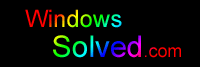

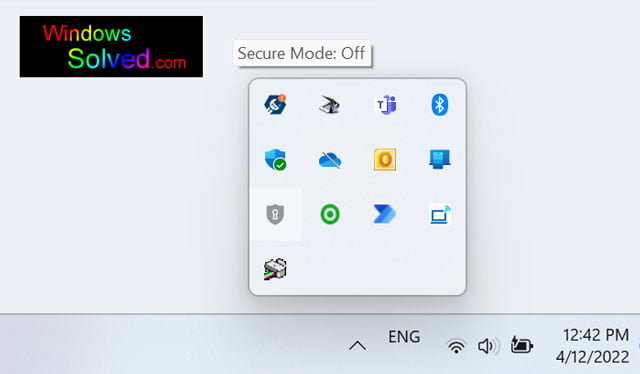
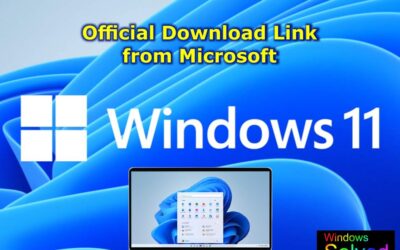


0 Comments