
Solved – Snipping Tool Not Showing Previews | Windows 11
See how to fix Snipping Tool not showing the preview pop-up window in Windows 11. Simple & quick solution to get the Snipping Tool application working correctly

See how to fix Snipping Tool not showing the preview pop-up window in Windows 11. Simple & quick solution to get the Snipping Tool application working correctly
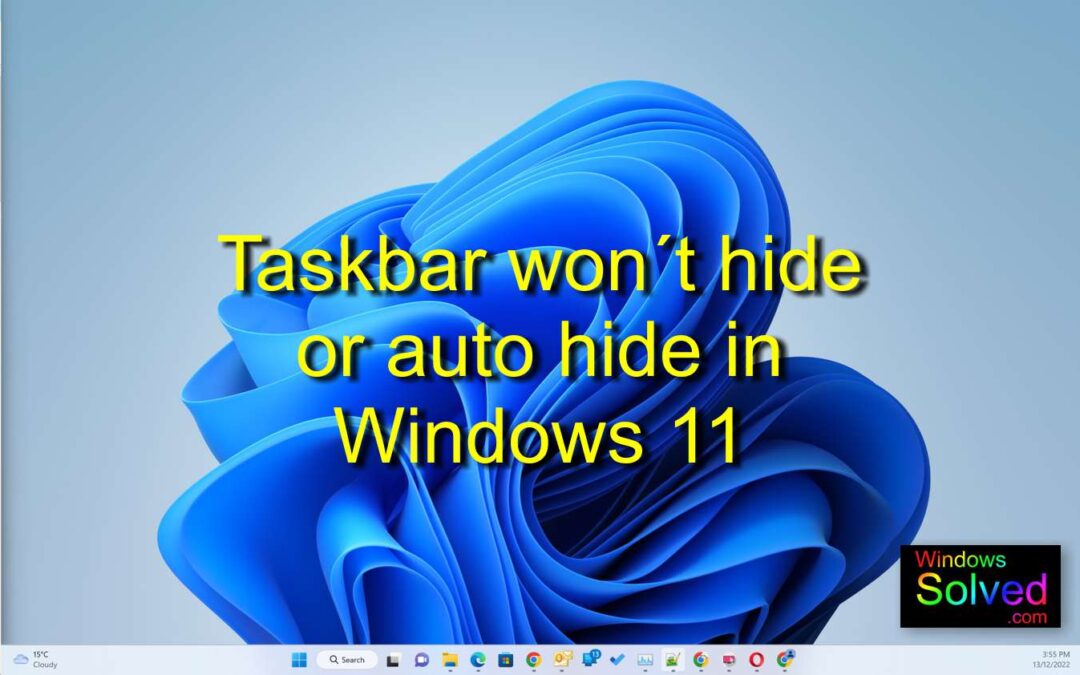
If your taskbar is not auto-hiding in Windows 11, this article shows you how to fix it. An always on taskbar hides essential parts of your applications window.
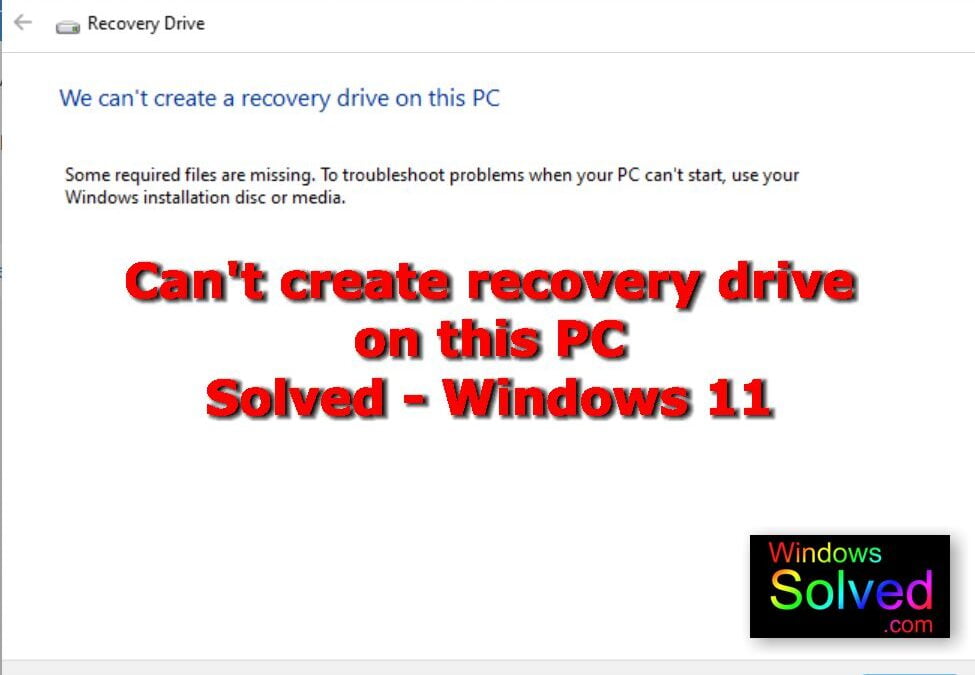
Article describes how to safely fix the error “Can’t create recovery drive on this PC” in Windows 11. A USB Recovery Drive is essential – verified solution!
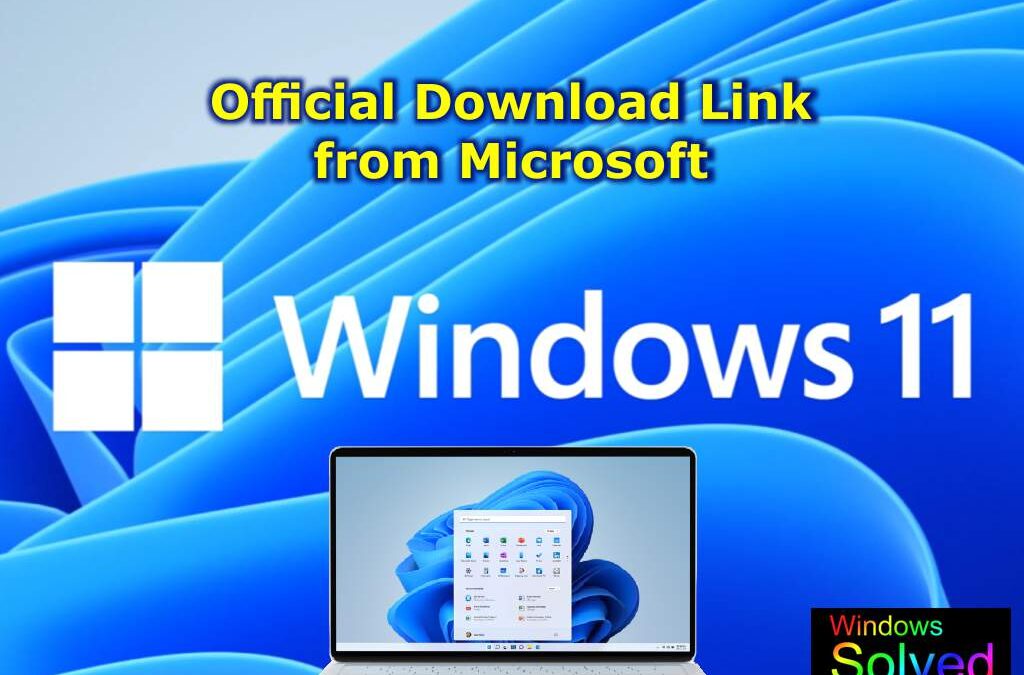
Download the official version of Microsoft Windows 11 version 22H2 (released 2022). Get the verified link directly to Microsoft’s official download page here.
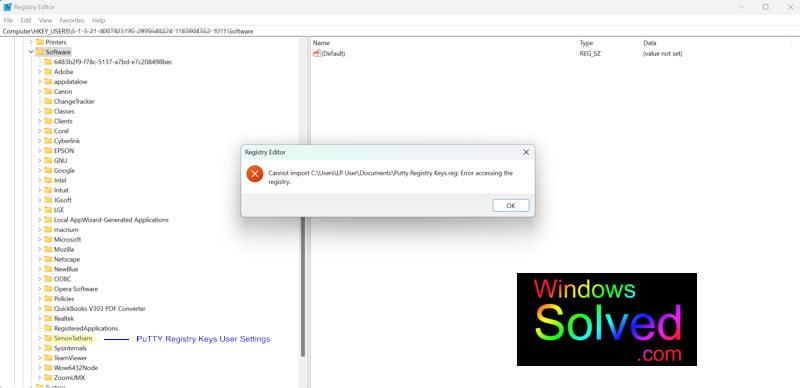
Moving your PuTTY profile and settings to a new PC or user profile involves copying a registry key. Chances are the import will generate a registry import error